What technology do you use to write?
Writing books is all about having the right tools. Over the course of writing 6 of them, I’ve found specific technology that worked for me… and some that didn’t.
When I wrote my first 2 books, I used Word exclusively. I liked Word because it was familiar to me, and I liked that my editor could use the Review feature to make notes and suggest edits. The major downside to Word is that once your document gets long, it’s hard to work within the seemingly endless lines of pages. And that’s exactly what my manuscripts are: one large, LONG (over 300 pages when finished!) document.
I found myself getting lost in the pages, and spent lots of time using the Find feature to go back and forth between scenes. It was cumbersome and awkward.
Before beginning my 3rd book, I discovered a program called Scrivener. It was a life-changer! Scrivener allows me to put scenes into folders that I can toggle between with one click. I can also move these folders within the document, essentially allowing me to move entire scenes at will.
Now, I ALWAYS use Scrivener to write my books! It’s an essential piece of technology, and I don’t know what I’d do without it.
So… what technology and programs do I use over the course of writing a book?
—First, I write and edit the manuscript in Scrivener.
**My master files are ALWAYS saved on Dropbox! I’m paranoid that one of my computers will crash, and when you have a manuscript you’ve been working on for months, this should be a huge concern. All of my manuscripts (even the finished ones that are for sale) and kept on Dropbox for safe-keeping. This also allows me to access them anywhere I have an internet connection.**
—Once the manuscript is nearly complete, I import it into Word to format the book into the correct page size, font, etc.
—I upload the Word document to Google Drive. Drive is something I’ve been using the past 3 books, and I’m in love with it! It allows me to share documents, or entire folders, with whomever I need. My husband, editor, marketing team, beta readers, etc. can all see the manuscript at the same time. They can add comments, suggest changes (like in Word), but unlike Word, Drive allows people to be looking at the same document at the SAME TIME. Literally, at the same moment. It’s really neat to sit at my computer and watch my editor making corrections in real time, thousands of miles away. 🙂
**Using Drive also means that it’s all backed up on line and NOT solely on my computer. Are you noticing a trend? I hope so! NEVER save important documents in one location! It only takes one computer crash to make you paranoid enough to prevent this.**
—The manuscript stays in Drive until it’s done. D.O.N.E. Only once we’re certain there are no more corrections, I export it back into Word and do more formatting. I use Word to create the Kindle and paperback versions (yes, their formatting is very different from one another).
—The paperback version is exported into a PDF to give away as Advanced Copies.
—The Kindle and paperback versions are uploaded onto Amazon and made available for pre-sale. For the Kindle version, I use www.KDP.com (Kindle Direct Publishing), and the paperback is uploaded to www.CreateSpace.com.
Other pieces of technology that are used on my books (not by me!):
—The cover art is created using Photoshop with pictures downloaded off of stock image sites.
—My narrator also uses great sound editing software, but I honestly don’t know what it’s called! If anyone cares to know, leave a comment and I’ll ask her. 🙂
I hope this gives you an idea of what I use when writing. This is NOT meant to be a fool-proof plan for every writer, but to just let you know what I use and when. As always, feel free to comment with any questions you have.
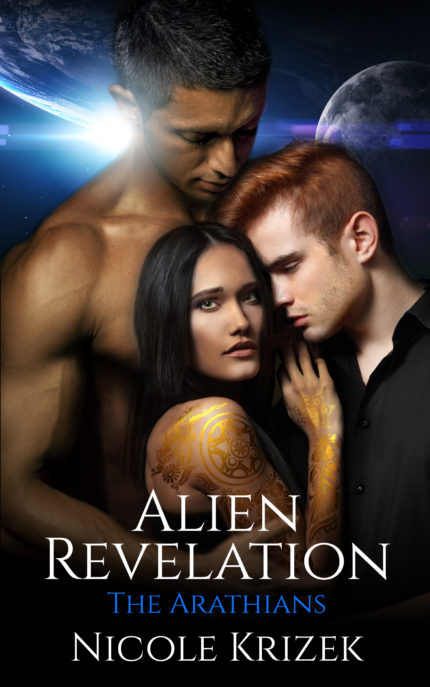
Comments (0)